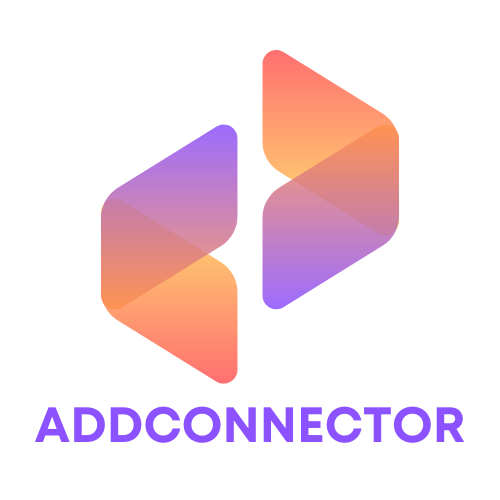Imagine this: you’re in the middle of an important project, and suddenly, your device throws a tantrum, displaying that dreaded “fatal device hardware error.” It’s like your computer decided to take a permanent vacation, leaving you stranded in the land of lost productivity. This frustrating error can feel like a cruel joke, but understanding it can save the day.
In the digital age, hardware errors are the equivalent of a flat tire on a road trip. They can pop up unexpectedly and derail your plans. But fear not! By diving into the world of fatal device hardware errors, you’ll uncover the secrets to diagnosing and fixing these pesky problems. With the right knowledge, you can turn that frown upside down and get back to what you do best—working, creating, and maybe even enjoying a well-deserved break.
Table of Contents
ToggleUnderstanding Fatal Device Hardware Error
A fatal device hardware error indicates a critical failure in hardware components, leading to system instability or crashes. Recognizing its nature is essential for troubleshooting effectively.
What Is a Fatal Device Hardware Error?
A fatal device hardware error refers to an issue where a device becomes inoperable due to hardware faults. Components like the hard drive, RAM, or motherboard may exhibit vulnerabilities leading to these errors. When an error occurs, it often halts system processes, causing data loss or corruption. Such disruptions hinder productivity and require immediate attention to restore functionality.
Common Causes of Fatal Device Hardware Error
Several factors can contribute to a fatal device hardware error. Overheating is a primary cause that impacts performance, potentially leading to hardware failures. Physical damage from drops or impacts also significantly increases the likelihood of such errors. Faulty connections or loose cables can disrupt proper communication between components. Additionally, outdated or incompatible device drivers can trigger these critical errors, requiring timely updates.
Troubleshooting Fatal Device Hardware Error
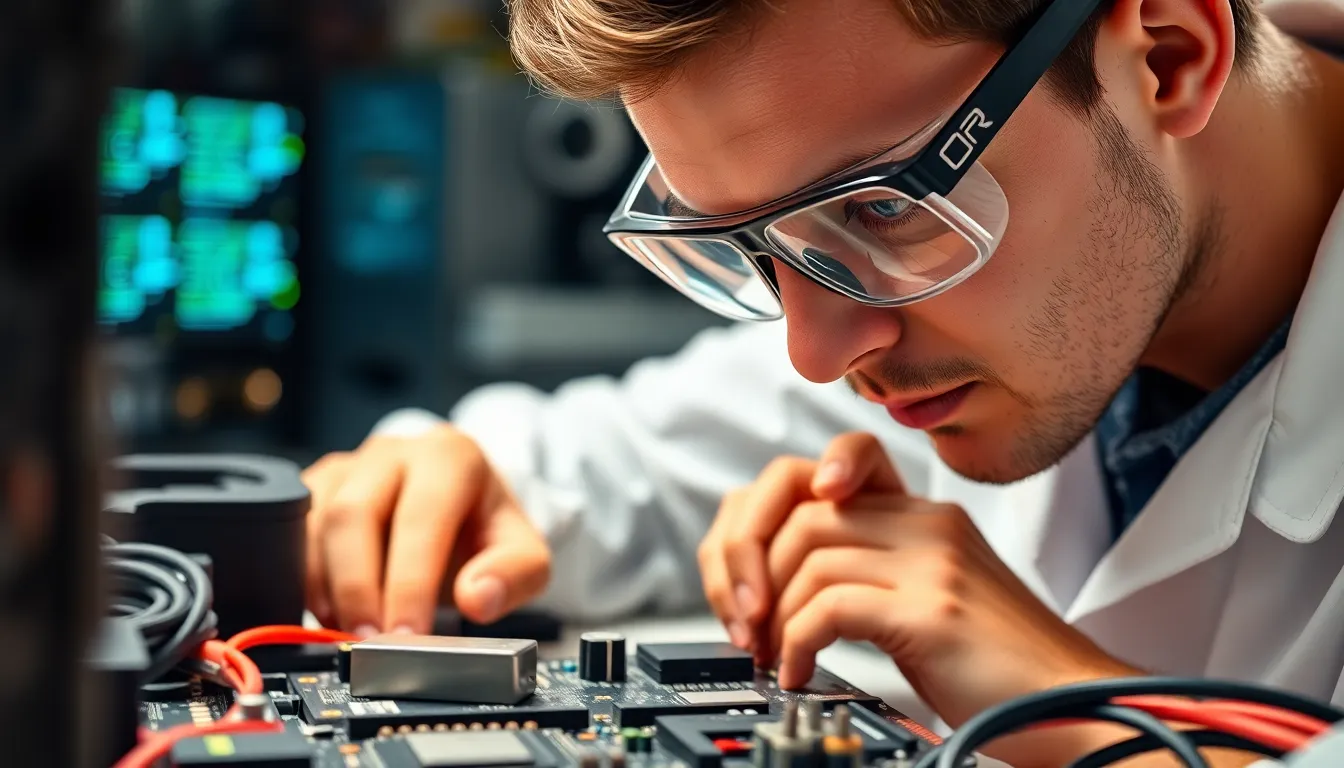
Encountering a fatal device hardware error can disrupt important tasks. Following the right steps is essential for resolving these critical issues.
Initial Steps to Take
First, power down the computer completely. Next, inspect all hardware connections to ensure they are secure. Removing and reseating RAM or hard drive connections may help. Checking for visible signs of damage such as frayed cables or burnt components is crucial. If overheating is suspected, clean fan areas and ensure proper airflow. Booting into safe mode often provides access to the system without error interference. Running built-in diagnostic tools can identify issues and suggest solutions. Utilizing a backup of recent data can prevent potential loss during troubleshooting.
Advanced Troubleshooting Techniques
If initial steps do not resolve the error, further analysis is necessary. Running a memory diagnostic test can reveal faulty RAM. Conducting a hard drive check for bad sectors or errors is vital. Occasionally, outdated drivers cause hardware malfunctions; updating them from the manufacturer’s website may rectify issues. In some cases, performing a system restore to a previous state resolves conflicts. Testing components in another working device can isolate problems. Utilizing third-party software for hardware diagnostics provides in-depth insights. If the issue persists, consulting a professional technician may be the best course of action.
Preventing Fatal Device Hardware Error
Preventing a fatal device hardware error involves proactive maintenance and timely updates. Users can minimize risks and ensure optimal performance by following specific practices.
Best Practices for Hardware Maintenance
Regular cleaning of components helps eliminate dust buildup that causes overheating. Ensuring proper ventilation keeps devices cool and functioning smoothly. Users should inspect hardware connections frequently to identify any loose cables or damage. It’s essential to use surge protectors to shield devices from power spikes, which can lead to hardware failures. Performing regular backups secures data against potential loss from hardware malfunctions. Prioritizing these maintenance practices enhances device longevity and performance.
Updating Drivers and Firmware
Updating drivers and firmware is crucial for preventing hardware errors. Users should regularly check for updates from manufacturers to ensure devices operate with the latest features and security improvements. It’s important to use official sources for downloads to avoid compatibility issues. Scheduling routine checks can ensure that devices remain up-to-date without relying on manual processes. Installing updates promptly helps address known bugs and enhances system stability. Regular updates reinforce device reliability and minimize the risk of fatal errors.
When to Seek Professional Help
Encountering a persistent fatal device hardware error indicates something serious. If initial troubleshooting steps don’t resolve the issue, consulting a professional technician becomes crucial. Technicians possess the expertise needed to diagnose complex problems accurately. They can identify not only the symptoms but also the underlying causes that may not be visible to the average user.
Unusual sounds from the hardware often signal impending failure. If strange noises occur, it’s wise to seek assistance immediately. Additionally, consistently experiencing system crashes or freezes should raise red flags. These symptoms often point to deeper hardware issues requiring expert intervention.
Understand that prolonged errors can lead to significant data loss. In such cases, timely professional help minimizes the risk of irretrievable information. Signs of physical damage, such as dents or cracks on the device, should also prompt a visit to a technician. Ignoring these warning signs can complicate repairs or lead to further damage.
If overheating persists, despite cleaning the components, professional evaluation is necessary. Overheating can severely affect hardware lifespan and performance. Persistent connectivity issues also warrant expert analysis. Faulty connections could stem from damaged ports or cables, aspects a technician can efficiently assess.
Finally, scheduling a consultation becomes essential when new devices or updates fail to resolve the error. The complexity of certain hardware issues requires advanced tools and methods found in professional settings. Arranging a visit ensures that devices receive the appropriate care, maximizing their reliability and performance.
Addressing a fatal device hardware error is crucial for maintaining productivity and protecting valuable data. By understanding the common causes and implementing effective troubleshooting techniques, users can often resolve these issues on their own. Regular maintenance and timely updates play a vital role in preventing future errors and ensuring devices run smoothly.
When problems persist despite initial efforts, seeking professional assistance can provide the necessary expertise to diagnose and repair complex issues. Prioritizing device care not only enhances performance but also extends the lifespan of hardware components, reducing the likelihood of encountering frustrating disruptions. Taking proactive steps today can lead to a more reliable and efficient computing experience tomorrow.