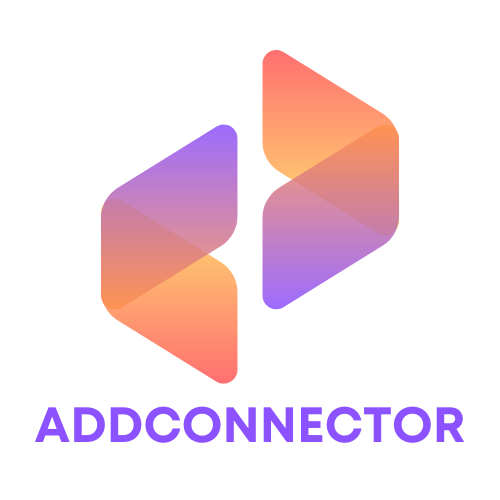In the vast world of web development, accessibility often takes a backseat, but it shouldn’t. Enter ARIA roles—the unsung heroes of web design that ensure everyone can enjoy the digital experience. Think of them as the friendly tour guides of the internet, helping assistive technologies navigate the wild terrain of web content. Without them, users might as well be wandering in a dark cave with no flashlight.
Table of Contents
ToggleOverview of ARIA Roles
Accessibility Rich Internet Applications (ARIA) roles serve critical functions in enhancing webpage usability. They define specific roles for web elements, enabling assistive technologies to interpret content effectively. When developers use ARIA roles, they provide contextual information that helps users understand the function of various elements.
Different categories of ARIA roles exist, each designed for unique purposes. Landmark roles, such as banner, navigation, and main, allow users to identify significant sections of a page easily. Widget roles, including button, checkbox, and slider, facilitate interactions by defining user interface components specifically.
Developers should prioritize using ARIA roles alongside native HTML elements. ARIA roles, while helpful, do not replace proper semantic HTML. For example, a button role should only enhance, not substitute, a native button element. Ensuring compatibility between ARIA roles and HTML elements leads to precise functionality.
Using ARIA roles can significantly improve the digital experience for users reliant on screen readers. Screen readers depend on this information to convey the purpose of elements correctly. Clear roles empower users to navigate websites, enhancing understanding and interaction.
Implementing ARIA roles requires awareness of best practices. Each role should match the behavior of the element it describes. Testing with various assistive technologies ensures consistency and usability across diverse environments. By following these guidelines, developers create accessible websites that cater to all users.
Importance of ARIA Roles
ARIA roles play a vital role in enhancing web accessibility and usability. They establish clear roles for different elements, making web content more navigable for all users, especially those relying on assistive technologies.
Accessibility Benefits
Enhancing accessibility benefits everyone, not just users with disabilities. ARIA roles help screen readers interpret content more accurately. This support ensures that users fully understand how to interact with web elements. Improved navigation results from defining roles like landmark and widget, which guide users through key sections of a page. Implementing ARIA roles fosters inclusivity, allowing diverse audiences to engage with digital content seamlessly. Furthermore, using these roles in combination with semantic HTML increases the overall effectiveness of web accessibility practices.
Improved User Experience
Improving user experience is essential for effective web design. ARIA roles simplify navigation by clarifying the function of each element. Users can interact with content more intuitively when roles are correctly implemented. Clarity in design encourages engagement and usability, leading to a more satisfying online experience. Users who depend on assistive technologies can navigate websites confidently, knowing they can access vital information quickly. Establishing a consistent experience across platforms enhances user perception and fosters loyalty, making websites more user-friendly for everyone.
Common ARIA Roles
ARIA roles break down into distinct categories, each serving a specific purpose in web accessibility. Landmark, widget, and document structure roles are vital for ensuring users can navigate effectively.
Landmark Roles
Landmark roles categorize significant sections of a webpage. They define areas such as banners, navigation, and regions, which assistive technologies can identify easily. Screen readers utilize these roles to help users quickly find sections like headers or footers. For instance, using role="banner" indicates the site’s header, while role="navigation" directs users to the primary navigation area. Implementing these roles enhances user orientation, improving overall navigation efficiency.
Widget Roles
Widget roles facilitate interaction with dynamic content. Buttons, checkboxes, and sliders fall under this category, allowing users to engage seamlessly with elements. Each widget role provides context by defining how users can interact. For example, role="button" conveys a clickable element, while role="checkbox" signifies a selectable option. Utilizing these roles ensures that assistive technologies accurately describe the behaviors of interactive components, enhancing user experience.
Document Structure Roles
Document structure roles provide a framework for content organization. They enhance semantic clarity by identifying headings, sections, and articles. These roles inform assistive technologies how to interpret document hierarchy, improving navigation flow. Utilizing role="heading" allows a screen reader to announce heading levels, while role="article" signifies self-contained compositions. Implementing document structure roles streamlines content understanding, making it easier for users to navigate through pages effectively.
Best Practices for Using ARIA Roles
Implementing ARIA roles effectively enhances web accessibility. Following best practices ensures that the intent of the roles aligns with their purpose.
Proper Implementation
Developers should use ARIA roles in conjunction with native HTML. Ensuring that roles accurately describe elements prevents miscommunication with assistive technologies. Adopting appropriate roles for specific content types, including landmark and widget roles, fosters clarity and understanding. Implementing roles must also involve considering the context in which they appear on the page. Consistency across the application enhances usability for users relying on screen readers. Developers can avoid overusing ARIA roles by selecting the most relevant ones, thus maintaining semantic integrity.
Testing and Validation
Testing ARIA roles across multiple assistive technologies is vital. Each role must function as intended, providing accurate descriptions to users. Evaluating using screen readers, such as JAWS or NVDA, helps identify any discrepancies. Engaging real users in the testing process provides insights into their experience with the website. Regular validation ensures adherence to ARIA specifications. Tools like WAVE or axe can assist in assessing the implementation of ARIA roles effectively, allowing developers to catch issues early. Continual testing creates opportunities for improvement and elevates overall user satisfaction.
Conclusion
Embracing ARIA roles is essential for creating accessible and user-friendly web experiences. By providing clarity and context for assistive technologies, these roles not only aid users with disabilities but also enhance navigation for everyone. Developers who integrate ARIA roles with native HTML can significantly improve usability and foster a more inclusive digital environment.
The journey toward accessibility doesn’t end with implementation. Ongoing testing and validation are crucial to ensure that ARIA roles function effectively across various platforms. By prioritizing accessibility, developers contribute to a web that welcomes all users, promoting engagement and satisfaction.