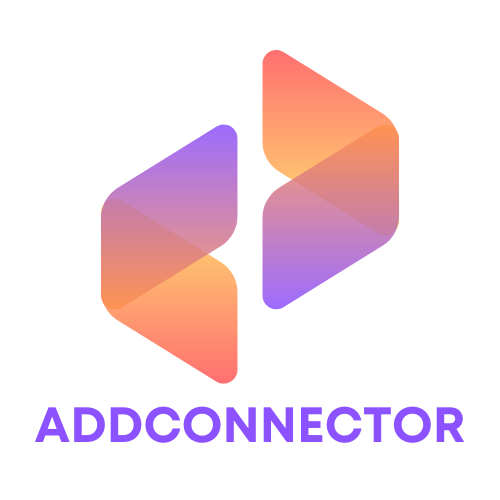In the world of tech, hardware stress tests are like a gym session for your computer. Just as weightlifters push their limits to build strength, stress tests push hardware to its breaking point, ensuring it can handle whatever you throw at it. Think of it as a tough love boot camp for your devices—no pain, no gain, right?
Table of Contents
ToggleOverview Of Hardware Stress Tests
Hardware stress tests evaluate the limits of computer components under extreme conditions. These assessments ensure stability and performance when devices face demanding tasks.
What Are Hardware Stress Tests?
Hardware stress tests intentionally push components like CPUs, GPUs, and RAM to their limits. Using specialized software, these tests simulate high workloads over extended periods. This process uncovers potential vulnerabilities, overheating issues, or hardware failures. Engineers and technicians often run these tests in controlled environments. By analyzing the results, they can address weaknesses before real-world application.
Importance Of Conducting Stress Tests
Conducting stress tests plays a critical role in maintaining hardware reliability. These evaluations identify performance bottlenecks early, allowing for proactive measures. Stability becomes paramount in applications such as gaming or data processing, where hardware demands peak. Users benefit from reduced system crashes or errors, ensuring seamless operation. Companies can enhance customer satisfaction through well-tested hardware, leading to trust and loyalty in the brand.
Types Of Hardware Stress Tests

Various types of hardware stress tests exist, each focusing on different components of a computer system. These tests help in identifying weaknesses and ensuring reliability under heavy use.
CPU Stress Tests
CPU stress tests evaluate processor performance by simulating high workloads. They push the CPU to its limits, checking for stability and overheating under continuous operation. Tools like Prime95 and Cinebench are often used for this purpose. Testing durations typically range from a few minutes to several hours, depending on the requirements. By observing temperature readings and performance metrics, users can ensure their CPU performs reliably during demanding applications.
GPU Stress Tests
GPU stress tests focus on graphics processing units, assessing their capability to handle intensive tasks like gaming or video rendering. Software such as FurMark and 3DMark creates graphic-heavy scenarios that challenge the GPU’s limits. Tests usually run for 30 minutes to an hour to accurately reflect real-world performance. Monitoring temperatures and frame rates provides important insights into the GPU’s efficiency. Conducting these tests helps ensure optimal performance and longevity of graphics cards.
RAM Stress Tests
RAM stress tests analyze memory stability and performance under load. They check for data integrity and potential errors that could disrupt system stability. Tools like MemTest86 and Windows Memory Diagnostic help identify faulty RAM through extended testing. Procedure durations vary, often lasting several hours to fully assess memory resilience. Strong performance during these tests indicates reliable memory, essential for high-demand applications.
Disk Stress Tests
Disk stress tests evaluate storage devices by simulating high data transfer rates and heavy read/write processes. Utility tools like CrystalDiskMark and HD Tune benchmark the performance and endurance of hard drives and SSDs. These tests are usually run for a specific duration, allowing for consistent performance analysis. Observing read and write speeds helps diagnose potential issues before they affect system performance. Ensuring storage reliability is crucial for data integrity and overall system efficiency.
Tools And Software For Stress Testing
Stress testing relies on various tools and software designed to push hardware components to their limits. These solutions simulate high workloads and help engineers identify potential vulnerabilities.
Popular Stress Testing Software
Prime95 excels in CPU stress testing by performing complex calculations. In addition, Cinebench provides a benchmark for CPU performance under heavy loads. FurMark is widely recognized for GPU stress testing, offering intense graphical workloads. Meanwhile, 3DMark helps assess overall graphics performance through demanding scenarios. MemTest86 serves as a standard choice for RAM testing, ensuring memory stability and integrity. Tools like CrystalDiskMark evaluate storage performance with high data transfer rates. Users often prefer these software options for their reliability and effectiveness in uncovering hardware issues.
Key Features To Look For
Look for tools that offer comprehensive monitoring during stress tests. Real-time temperature readings help prevent overheating, while detailed logs provide insights into performance metrics. Customizable testing durations allow for tailored stress levels. Compatibility with various hardware components ensures versatility across systems. Additionally, user-friendly interfaces simplify navigation and setup. Finally, support for diverse testing configurations enhances flexibility. Choosing software with these features guarantees effective and informative stress testing experiences.
Best Practices For Conducting Stress Tests
Conducting hardware stress tests requires careful preparation and ongoing monitoring. Implementing these best practices enhances the testing process and increases the likelihood of identifying potential issues.
Preparing The Hardware
Assessing the computer’s cooling system is crucial. Ensure all fans and cooling components function correctly to prevent overheating during intensive tests. Cleaning dust from vents and components improves airflow. Updating drivers provides optimal performance and stability. Disconnecting unnecessary peripherals reduces additional load during testing. Checking power supply capability ensures it can handle increased demands. Lastly, securing the system in a stable environment minimizes external factors, contributing to accurate stress test results.
Monitoring System Performance
Establishing real-time monitoring tools tracks temperature, CPU load, and memory usage. Tools like HWMonitor and MSI Afterburner provide comprehensive performance data. Setting threshold values helps identify when components reach critical limits. Observing performance logs during tests uncovers any unexpected behavior. Conducting tests over extended periods allows for thorough evaluation of stability. Noticing any anomalies triggers immediate re-evaluation of the hardware. Keeping detailed records assists in analyzing trends and preventing future failures.
Hardware stress tests are vital for ensuring that computer components can handle demanding tasks without faltering. By simulating extreme conditions these tests reveal vulnerabilities and performance bottlenecks that might otherwise go unnoticed. The right tools and practices not only enhance system reliability but also contribute to user satisfaction.
Investing time in thorough stress testing can prevent future failures and extend the lifespan of hardware. As technology continues to evolve the importance of these tests will only grow. Adopting a proactive approach to hardware evaluation ensures that both users and manufacturers can trust their systems to perform at their best under pressure.