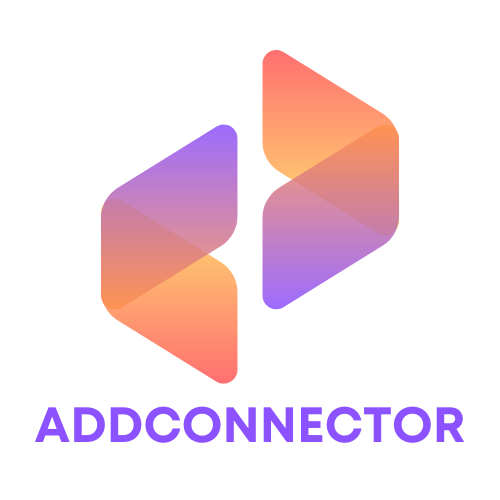In a world where websites are as common as coffee shops, HTML coding stands as the unsung hero behind the scenes. It’s the secret sauce that transforms bland text into visually appealing and interactive experiences. Imagine trying to build a house without a blueprint—chaos, right? That’s what it’s like trying to create a website without understanding HTML.
Table of Contents
ToggleOverview of HTML Coding
HTML coding serves as the backbone of web development. By structuring content, HTML facilitates the creation of interactive experiences on the internet.
What Is HTML?
HTML stands for HyperText Markup Language. It structures web pages using elements, tags, and attributes. Elements like <div>, <span>, and <h1> dictate how content appears on a webpage. Tags define the structure, while attributes provide additional information, enhancing user experience. Web browsers interpret HTML to display content correctly, making it integral to web design.
Importance of HTML Coding
HTML coding plays a crucial role in web development. It allows developers to create well-structured documents, enhancing readability. Properly utilized HTML improves search engine optimization, leading to better visibility. Accessibility also benefits from HTML, enabling screen readers to interpret web content. In addition, it’s foundational for integrating CSS and JavaScript, allowing for dynamic and styled content. With HTML, developers craft unique web experiences that engage users.
Basic Structure of HTML Documents

The basic structure of HTML documents lays the foundation for web development. Each document begins with a declaration that specifies the HTML version used, followed by essential elements that define the content.
HTML Tags and Elements
HTML tags serve as the building blocks of web pages. Most tags come in pairs, consisting of an opening tag and a closing tag. For instance, <p> denotes a paragraph, while </p> marks its end. Headings maintain an important hierarchy; <h1> represents the most significant heading, while <h6> represents the least. Other common tags include <div> for divisions, <a> for links, and <img> for images, allowing developers to structure content meaningfully.
Attributes in HTML
Attributes provide extra information about HTML tags. Each attribute consists of a name and a value, placed within the opening tag. For example, the src attribute in <img src="image.jpg"> specifies the image source. Common attributes include href for links, alt for image descriptions, and class for CSS styling. Using attributes enhances the functionality of HTML elements, creating more interactive and accessible web experiences.
Common HTML Tags
HTML tags form the backbone of web content, allowing structure and organization. Understanding the most common tags ensures effective web page development.
Headings and Paragraphs
Headings define the content hierarchy within a webpage. Tags like <h1> for main titles and <h2> to <h6> for subtitles help structure information clearly. Paragraphs utilize the <p> tag, providing context and readability. Each heading and paragraph tag enhances user experience and search engine optimization by conveying the importance of content segments.
Links and Images
HTML supports the integration of links and images to create interactive experiences. The <a> tag enables hyperlinks, allowing navigation to other pages or websites, while the href attribute specifies the destination URL. Images add visual appeal, handled with the <img> tag and the src attribute that points to the image source. Both elements enhance content engagement and provide necessary context.
Advanced HTML Concepts
Advanced HTML concepts expand functionality and improve web accessibility. They enhance the user experience and ensure effective content delivery.
Forms and Input Elements
Forms serve as a key method for user interaction on websites. The <form> tag encapsulates input elements such as <input>, <textarea>, and <select>, allowing users to submit data. Input types, including text, email, and password, specify the nature of data required. The <label> tag associates text with input fields, increasing accessibility. Additionally, attributes like required ensure critical fields are filled out before submission. Data can be processed using server-side languages, making forms integral for user feedback and data collection.
Semantic HTML
Semantic HTML provides meaningful structure to web content. Elements such as <header>, <article>, and <footer> encapsulate distinct sections, enhancing clarity. Using these elements improves search engine optimization by allowing search engines to understand content context better. Additionally, using <nav> for navigation links creates a clear site structure that boosts usability. Screen readers also benefit from semantic elements, making sites more accessible to visually impaired users. Prioritizing semantic HTML fosters better collaboration between developers and enhances overall website effectiveness.
Best Practices for HTML Coding
Effective HTML coding requires attention to detail and best practices that enhance both function and user experience.
Code Organization and Commenting
Organized code aids in readability and maintenance. Group related sections together and use indentation for clarity. Commenting helps communicate the purpose of specific sections within the code. Each comment should describe what a block of HTML does or why it is used. For example, use <!-- Navigation Menu --> before the
Mastering HTML coding is vital for anyone looking to create impactful web experiences. Its role as the backbone of web development can’t be overstated. By understanding the structure and function of HTML tags and attributes, developers can craft websites that are not only visually appealing but also accessible and user-friendly.
Incorporating best practices in HTML ensures code remains organized and maintainable. This attention to detail enhances collaboration among developers and improves overall site performance. As the digital landscape continues to evolve, staying updated on HTML advancements will empower developers to create innovative and engaging online content. Prioritizing accessibility further enriches user experiences, making the web a more inclusive space for everyone.