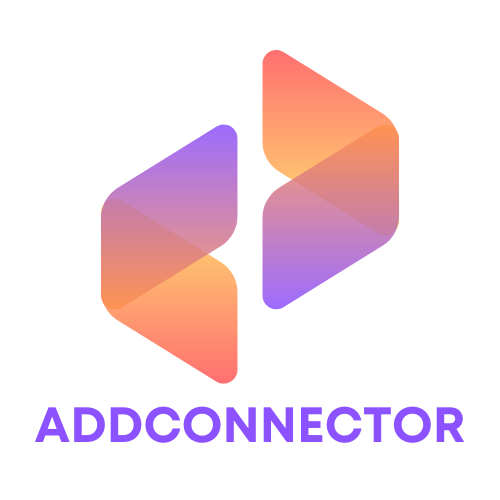When it comes to building or upgrading a PC, the motherboard is the unsung hero of the operation. It’s like the foundation of a house—without it, everything else just falls apart. But here’s the kicker: not all motherboards are created equal. Enter the world of motherboard form factors, where size and shape matter more than a high school geometry class ever taught.
Table of Contents
ToggleOverview of Motherboard Form Factors
Motherboard form factors define the dimensions, mounting points, and power connections of a motherboard. Various standards exist, each designed for specific applications and case types. Common form factors include ATX, Micro-ATX, Mini-ITX, and others.
ATX is the most popular form factor, measuring 305 mm x 244 mm. This size supports multiple expansion slots and various connection ports, making it suitable for gaming and professional systems.
Micro-ATX reduces dimensions to 244 mm x 244 mm while maintaining several expansion slots. They typically offer a balance between performance and space management. Mini-ITX, at just 170 mm x 170 mm, focuses on compact builds without sacrificing essential features, ideal for small form factor PCs.
Each form factor influences compatibility with cases and cooling solutions. ATX cases provide ample space for airflow and larger components. Micro-ATX cases usually accommodate additional storage drives while keeping a compact design. Mini-ITX cases prioritize portability, often limiting expansion options but maintaining key functionality.
When selecting a motherboard, it’s crucial to consider the planned use. Gaming systems may benefit from ATX for expansion capabilities, while casual users might opt for Mini-ITX due to space constraints. Understanding these distinctions helps in building efficient and effective computer systems.
Common Motherboard Form Factors
Motherboard form factors significantly influence PC setup. The three most common types include ATX, Micro ATX, and Mini ITX. Each form factor serves different needs and compatibility requirements.
ATX
ATX stands for Advanced Technology eXtended. This form factor measures 305mm x 244mm and allows for extensive hardware configurations. ATX motherboards typically come with multiple expansion slots for graphics cards and other peripherals, accommodating gamers and professionals who require robust performance. They support a variety of ports, enhancing connectivity options. Its popularity stems from its balance of size, functionality, and aftermarket options for cooling solutions.
Micro ATX
Micro ATX measures 244mm x 244mm, providing a compact alternative while offering ample features. This form factor includes up to four expansion slots, which still allows for decent upgrade paths but in a smaller layout. Users often choose Micro ATX motherboards for budget-friendly builds that do not compromise on essential performance. Compatibility with various cases makes Micro ATX suitable for many applications, from home PCs to office computers.
Mini ITX
Mini ITX maintains a size of 170mm x 170mm, catering to ultra-compact systems. Despite its small dimensions, it supports one expansion slot and often includes integrated graphics options. Enthusiasts who prioritize space and portability typically select Mini ITX for small form factor builds. The design facilitates creative layouts, making it easier to install in tight spaces. Users benefit from efficient cooling solutions that complement the compact design.
Factors Influencing Motherboard Selection
Many elements influence the decision when selecting a motherboard. These factors can significantly affect compatibility and performance in a PC build.
Size and Compatibility
Form factor directly determines the physical size of the motherboard. ATX, Micro-ATX, and Mini-ITX are three widely recognized sizes. Each form factor requires specific case dimensions, limiting compatibility choices. Larger cases ease airflow and cooling, while compact cases promote portability. Motherboards must also align with CPU sockets, RAM slots, and power supply connections. Ensuring these elements match eliminates compatibility issues and optimizes overall performance in the build.
Expansion Slots and Connectivity
Expansion slots play a critical role in system functionality and upgrading potential. ATX motherboards offer multiple expansion slots, accommodating graphics cards, sound cards, and other peripherals. Micro-ATX boards provide fewer slots but still support essential components for many users. Mini-ITX caters to minimalist setups, often limiting to one expansion slot. Connectivity options, such as USB ports and Ethernet connections, vary by motherboard type. Choosing a motherboard with adequate expansion and connectivity aligns with long-term needs and future upgrades.
Future Trends in Motherboard Design
Innovative designs are shaping the future of motherboards, focusing on enhanced efficiency and performance. Manufacturers emphasize energy-efficient components, resulting in reduced power consumption and improved thermal management. Advancements in materials and manufacturing processes lead to lighter and more durable designs, benefiting compact systems.
Integration of more features directly onto the motherboard is becoming common. High-speed connectivity options like Thunderbolt 4 and USB 4 are gaining popularity, ensuring faster data transfer rates and broader compatibility. Improved wireless capabilities, including Wi-Fi 6 and Bluetooth 5.2, enhance connectivity for modern devices and peripherals.
Miniaturization remains a trend, with more users opting for smaller form factors such as Mini-ITX. Compact motherboards provide flexibility in design, accommodating thinner cases while ensuring adequate performance. This trend drives innovation in cooling solutions, using advanced techniques like vapor chambers or integrated heat sinks to manage thermal efficiency effectively.
Customization options are expanding, with many manufacturers offering RGB lighting and modular designs. Personalization enhances the aesthetic appeal and aligns with specific user preferences, from gaming rigs to professional workstations. Furthermore, increased focus on sustainability leads to eco-friendly materials and processes in motherboard production.
Compatibility with emerging technologies proves essential. Motherboards that support next-generation GPUs and CPUs align with the latest performance demands, allowing users to upgrade systems seamlessly. Therefore, future motherboard designs will likely prioritize adaptability to ensure compatibility across various platforms and technologies.
Overall, these trends indicate a shift toward versatile, efficient, and user-friendly motherboard designs, meeting the evolving needs of users in diverse computing environments.
Conclusion
Understanding motherboard form factors is essential for anyone looking to build or upgrade a PC. The choice of form factor influences not only the compatibility with cases and components but also the overall performance and efficiency of the system. With options like ATX, Micro-ATX, and Mini-ITX, users can select a motherboard that best fits their needs and space constraints.
As technology evolves, so do motherboard designs, focusing on efficiency, connectivity, and sustainability. Staying informed about these trends will help users make educated decisions that align with both current requirements and future upgrades. A well-chosen motherboard lays the groundwork for a powerful and efficient computing experience.