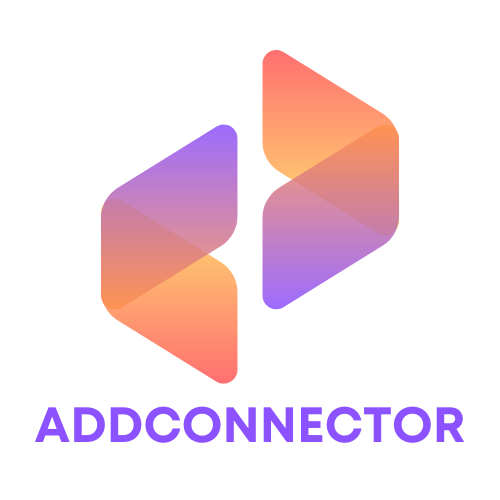In a world where buffering feels like a personal attack and slow connections can ruin the best binge-watching plans, WiFi adapters are the unsung heroes of home networking. These nifty little gadgets bridge the gap between devices and the internet, transforming a weak signal into a powerhouse connection that even your grandma would approve of.
Imagine streaming your favorite shows without interruptions or gaming online without the dreaded lag. With the right WiFi adapter, it’s not just a dream—it’s reality. Whether you’re upgrading your setup or trying to connect that stubborn device, understanding WiFi adapters is the first step toward digital bliss. So, let’s dive into the wonderful world of WiFi adapters and discover how they can turn your internet woes into a seamless surfing experience.
Table of Contents
ToggleOverview of WiFi Adapters
WiFi adapters play a crucial role in enhancing internet connectivity for various devices. These tools bridge the gap between wired networks and wireless connections.
What is a WiFi Adapter?
A WiFi adapter is a hardware device that enables computers and other devices to connect to a wireless network. It converts the digital signals from a device into radio waves for transmission. Operating wirelessly, it eliminates the need for Ethernet cables. WiFi adapters can come as USB sticks or internal cards installed in devices. They support various WiFi standards, including 802.11n, 802.11ac, and 802.11ax.
Types of WiFi Adapters
Two main types of WiFi adapters exist: USB adapters and PCIe adapters. USB adapters offer portability and ease of use, ideal for laptops and desktops. PCIe adapters are typically internal cards, providing faster speeds and greater range for desktop computers. More specialized options include dual-band adapters that operate on both 2.4GHz and 5GHz frequencies. Each type addresses different user needs and scenarios, making them versatile solutions in home networking.
Key Features to Consider

When selecting a WiFi adapter, several key features play a crucial role in optimizing connectivity and performance.
Speed and Compatibility
Speed directly affects internet experience, influencing tasks such as streaming, gaming, and browsing. Many adapters support various speed standards, such as 802.11ac and 802.11ax, where 802.11ax (WiFi 6) offers higher speeds and better performance in crowded areas. Compatibility with existing network equipment ensures seamless integration, allowing users to connect devices without issues. Always check the adapter’s specifications to guarantee it matches the router and device capabilities for maximum efficiency.
Range and Antenna Quality
Range defines how far the WiFi signal reaches, impacting connectivity in larger homes. A well-designed antenna improves signal strength, minimizing dead spots. Adapters equipped with multiple antennas often provide better coverage compared to single-antenna models. Users should evaluate the adapter’s maximum range specifications, especially when connecting devices across multiple rooms or floors. Enhanced antenna quality contributes to a stable connection, even in challenging environments.
USB vs. PCIe Adapters
USB adapters offer portability, making them suitable for laptops and users on the go. Many USB models plug directly into an available port, allowing quick installations and ease of use. PCIe adapters, however, provide superior performance and speed due to their direct connection to the motherboard. Fewer speed limitations exist for PCIe models, making them a better choice for gaming enthusiasts or users needing stable connections for high-bandwidth tasks. Ultimately, the choice between USB and PCIe adapters depends on user needs and device compatibility.
Best WiFi Adapters on the Market
Numerous WiFi adapters on the market enhance internet connectivity and cater to varying needs.
Top Picks for Gaming
Gamers require reliable connections for lag-free experiences. The ASUS PCE-AC88 delivers exceptional performance with speeds up to 2100 Mbps. Its dual-band capabilities and advanced antennas ensure strong signals even in large homes. Another strong contender is the TP-Link Archer T9E, which offers speeds of 1900 Mbps and a solid performance for gaming and streaming. Both options excel in reducing latency and optimizing gameplay.
Best Budget Options
Affordable WiFi adapters also provide quality performance. The TP-Link TL-WN725N offers a compact design and speeds of up to 150 Mbps, making it ideal for casual browsing and streaming. For slightly more investment, the NETGEAR A6100 features dual-band support and speeds up to 600 Mbps, ensuring seamless internet access. These budget-friendly options prove ideal for users who want solid connectivity without breaking the bank.
High-Performance Adapters
High-performance adapters cater to demanding internet users. The Netgear Nighthawk AC1900 stands out with speeds reaching 1900 Mbps and a robust range, making it perfect for large homes. Another notable product, the ASUS USB-AC68, is a dual-band USB adapter with up to 1900 Mbps capabilities and excellent range. These high-performance options guarantee fast, stable connections for streaming, gaming, and heavy downloads.
Installation and Setup Process
Installing a WiFi adapter is straightforward and can often be completed in just a few steps, enabling quick access to a wireless network.
Step-by-Step Installation Guide
- Start by inserting the WiFi adapter into a USB port for USB models or into the PCIe slot on the motherboard for PCIe models.
- Plug in the device and power on the computer.
- Install the necessary drivers, which may come on a CD or be available for download from the manufacturer’s website.
- Follow the prompts during installation to complete driver configuration.
- Reboot the computer for the changes to take effect.
- Connect to the desired network by selecting it from the available networks listed in the system tray and entering the password if required.
Troubleshooting Common Issues
WiFi connection problems can be frustrating, but many issues are easily fixed.
- Ensure the adapter is securely connected to the port.
- Check driver installation; outdated drivers can hinder performance.
- Verify the network credentials; incorrect passwords can prevent access.
- Move closer to the router if connections are weak or unstable.
- Restart the computer and router to reset connections.
- Disable any VPNs or firewalls temporarily to check for interference.
WiFi adapters play a crucial role in optimizing home internet connections. By bridging wired and wireless networks they ensure seamless online experiences for streaming and gaming. Choosing the right adapter can significantly enhance performance and eliminate frustrating connectivity issues.
With options ranging from portable USB adapters to high-speed PCIe cards users can find a solution tailored to their specific needs. Understanding the key features and current market offerings empowers users to make informed decisions.
Investing in a quality WiFi adapter not only improves connectivity but also elevates the overall internet experience. Whether for casual browsing or intense gaming having the right adapter makes all the difference.